LoboWiki
LoboWiki is a reader for Wikipedia™ for your Android phone.
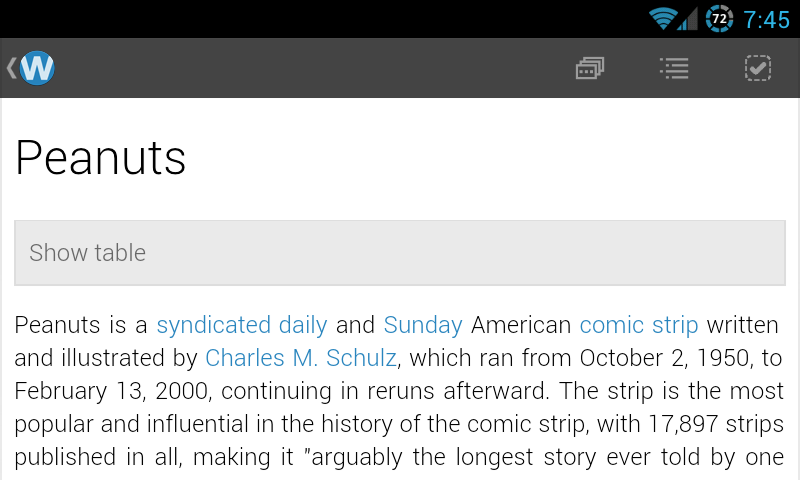
Foreword
The main idea behind LoboWiki, an unofficial reader for Wikipedia™, is to read articles in a distraction-free manner. All the links you click are added to the reading queue, instead of being immediately opened.
Use the swipe gesture to move between articles in your reading queue. Open tables and infoboxes in pop-ups. Click on the image thumbnail to open it in pop-up and pinch-to-zoom to see all the details.
LoboWiki is designed to be to simple, clean and user friendly. It's not going to be a full-blown research tool - I'll focus on making it pleasure to use during longer, casual reading sessions.
How to use
The application consists of two main views - the Article View and the Queue List. Article View is where your queued articles can be read.Queue List shows a list consisting of titles of all the queued articles and provides the search functionality.
| Feature | How to use |
|---|---|
| Search Wikipedia | Use the search box provided in the Queue List view. Click on the autocomplete suggestions to queue selected articles or use the full-text article search instead. Articles are always queued instead of being directly opened. |
| Quickly swipe between queued articles | When in Article View, use swipe gesture to quickly navigate between articles in your reading queue. |
| Set available languages | Use the "Common languages" setting in Preferences, then use the language dropdown menu in the Action Bar to set the search language. |
| Toggle the Action Bar in the Article View | Single-tap anywhere on the page in the Article View to show / hide the Action Bar. |
| Queue articles during reading | Click on an internal link in the Article View to add the linked article to the reading queue. It may take a few seconds before the article is available for reading. |
| See the list of queued articles (List View) | When in Article View, press the application logo in the upper left corner to go back to the Queue List. |
Features Planned & already implemented
| Status | Feature |
|---|---|
| implemented | Distraction free reading: all clicked links are queued instead of being opened. Jumping to the next article in the queue marks the previous article as read. |
| implemented | Clean UI, following the Android 4.0 Design guidelines. |
| implemented | Pretty rendering of Wikipedia articles. |
| implemented | Tables of contents. |
| implemented | Category browser. |
| implemented | Support for different language editions. |
| implemented | Font size adjustment. |
| implemented | Two visual themes: Holo and Holo dark. |
| implemented | "Random article" feature. |
| planned | Offline image caching. |
| planned | Text-to-Speech for articles. |
| planned | Tablet-optimized interface (incl. Nexus 7). |
Download
LoboWiki requires Android 4.0 or higher.
License, Copyright and Privacy
LoboWiki Copyright © 2012-2015 Michal Galinski
LoboWiki uses the following copyrighted 3rd party components:
-
Jsoup library - see license
-
ZoomableImageView by Laurence Dawson - see license
-
Apache Commons IO - see license
Wikipedia content is available under CC BY-SA 3.0 unless otherwise noted.
Italian translation by Marco Polichetti.
WIKIPEDIA is a trademark of the Wikimedia Foundation™. LoboWiki is not endorsed by or affiliated with the Wikimedia Foundation.
LoboWiki does not collect any user data and personal information. It does not use any proxy servers - it retrieves all the data and articles directly from Wikipedia and Wikimedia servers.